

With a variety of ways that technology is in our lives, it is bound to be a big part of homeschooling as well. With a few hashtag searches on Instagram, we’ve compiled an array of comments where homeschool families are sharing about their experience and perspective on technology to effectively educate.
By @christy.kindness.mischief
The SCIENCE of macaroni salad from TED-Ed because everything is better in the context of food.
Mixtures
Solutions
Colloids
Suspension
Compounds
Molecules
Elements
Atoms
Braking bonds
Good times, noodle salad.
We started a fun practice this week — we each pick out one TED-Ed video to share with the rest of the family. We’ll do this every week.
I’d like to take a minute to revel in this rad time we live. I scanned a barcode from our Usborne Science Encyclopedia with my phone, connected my phone to my TV in ☝️ swipe + ☝️ tap, watched the video, and then found the second video in the series waiting for us.
By christimhightower
If I’ve said “can you hear me?” once I’ve said it a bazillion times. This is what they call multitasking...
Thank you Utube, Pandora, Fortnite, iTunes and yes even you Learning Ally. And I Do ❤️
By marielhowsepian
Gemma operating a sewer robot. This is my post for the #HereIsOurHomeschool technology category. Yes, we use screens in our homeschool. It is possible to like old books and new tech. We use devices to look up definitions, pronunciations, images, and videos about what we’re reading. Gemma uses Duolingo and Spelling Assistant on a Kindle. Twice a week, she does a lesson on Typing.com. She uses Mel Science’s virtual reality app, scans Happy Atoms molecule models with my phone, codes, and plays Prodigy (a math video game). We’ve taken 3D printing workshops, played with Pixlr, and programmed our EV3 robot. I don’t want Gemma to be afraid of learning new skills, or to blame a computer for doing things she told it to do. I want her to know that a computer is a tool, and that she can learn anything she needs to learn. Here she happens to be learning how to drive a sewer robot. (This #latergram was taken last year during a community event called Coast.)
By alwayslovepassiton
*Technology*
When I think technology in learning I think mostly of the big debate over it. Every family and needs are different and we should support so much more than argue.
This is what we have found to work in our house, for our kids. Everyone has got to find their own system.
Personally, we try to minimize screens. We see a big difference in behavior and focus when we do.
Audiobooks and Books on CDs are allowed without limits. The Narnia Series is a family favorite. We use librivox to listen to stories and podcasts as well.
We have enjoyed using the game app starfall.com on occasion. We sometimes use youtube videos to supplement a lesson but I always watch alongside the kids incase something random pops up.
We do watch amazon video - allowed with supervision. And we do have a subscription to minnio kids. We actually really enjoy "What's in the Bible" as a family. We try to keep tv to under an hour but some days honestly call for the electronic babysitter. When that's needed it's on the only TV we have in the living room, where I can listen from where I am working. If it's one of those days I check in and ask them how their brain feels, trying to raise self awareness. Hopefully this will help them to understand mindless bingeing as they become more independent.
"Reset your Childs Brain: Reversing the Effects of Electronic Screen Time." has so much information on screens and brain function
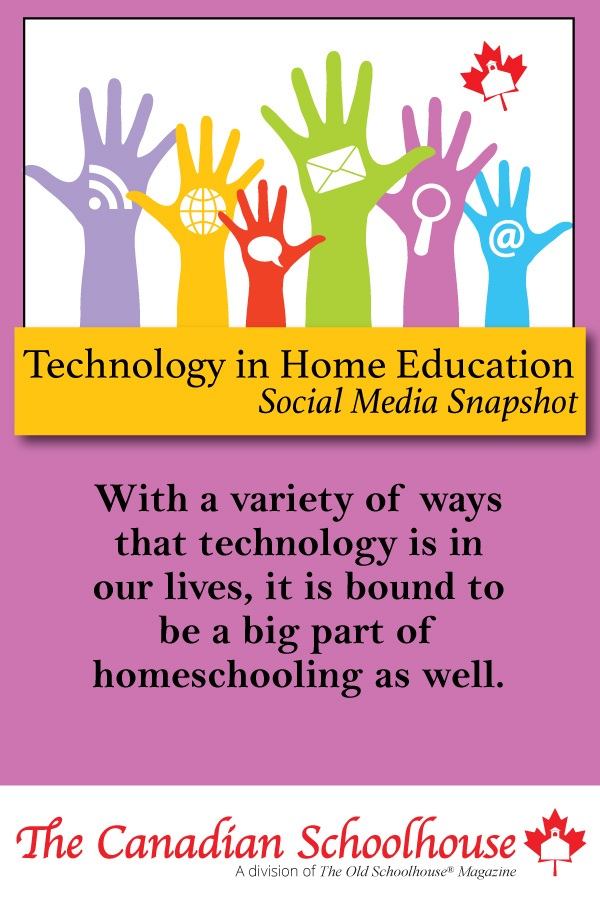
By sowinginthemorning
Scratch is a free programming language for ages 8-16 developed by the MIT media lab. The program is free! My kids love this program, and have a great time creating games and running challenges. We downloaded the offline version so that our kids don't need the internet to use it. If you do choose to use the online version, there are some cool looking opportunities for community building. While you don't need a book, I highly recommend it, especially to start.
By startupwife
[DAY 4 of the @growingbrave back to homeschool photo challenge] TECHNOLOGY .
Honestly, I have a love hate relationship with technology. But in this age, it is very difficult to avoid. More than that, my husband and I wholeheartedly believe that in order for our kids to be competitive in the workplace, they need to have some measure of basic technological skills (i.e. basic coding).
It’s a constant pull, but when we trust our instincts as parents, we always land on the side of less technology being best.
We use lots of audiobooks, YouTube for craft and art videos, and a typing program. My daughter, who is about to be a teen, has started typing short stories in her own time so learning to use the computer in that way has been a natural process.
If I could though, I’d live on a farm, with no screens, and watch the world go by—book in hand, kids unhindered. But a lot of mine and my husband’s parenting as people who love God is learning how to respond to the culture with discernment and wisdom, not fear. So I’m learning right along with them.
By cookingupadventures
We are definitely NOT a tech-averse family! We LOVE having access to all kinds of info at our fingertips, being able to learn from YouTube/Netflix, finding inspo through IG, getting a laugh out of memes/GIFs on FB. Tech offers convenience as well. As with most other things in life, there are negatives but you can't deny its benefits. Besides, this is the world we live in, so instead of fight it, we embrace it, but are also prudent about how we approach and utilize it.
In our home, we just have some guidelines in place to help our kids self-monitor their use, as opposed to instituting heavy-handed rules. Afterall, we are raising future adults and part of our job as parents is not so much about protecting them (though we certainly do in various circumstances!) but instead preparing them to make their own sound decisions. Part of that process is keeping lines of communication open, not just with tech but with all other aspects of their lives.
In this particular arena, we talk our kids through the negatives of too much electronic time, sharing with them studies on physical/psychological effects of utilizing screens/digital devices (in fact, this photo is from our walk last night, because we ALL had to reset from digital fatigue from all the online activities we had yesterday!). We share about the vulnerability to comparison/insecurities that social media lends itself to. We are also pretty candid about the dangers of being online and ways to be aware so that they don't fall victim to cybercrime of all kinds.
Dialogue/education over strict rules. We do shoot for time limits (because the reality is that they are still kids, not yet adults!), but are also flexible according to the needs of the day (especially right now with stay-at-home orders!). And since our kids are aware of, and understand, our reasoning behind the parameters our family has put in place with regards to technology, there really is no problem with balancing it with other areas of our family's life!
By mi_amore_gardens
Our Vibe interactive smart white board finally arrived and is all set up. We will be using this phenomenal piece of equipment during our upcoming 2020-2021 homeschooling year which will include all 5 children due to COVID19.
By ryan.swanstrom
Building with some @makeblock robots. They integrate with @lego so you can expand the bot. The kids built a Lego mount for a phone and did a video call so they they could remotely drive the #robot from a different room. It was pretty neat.
The robot can be programmed with Scratch. It is a fun learning activity. I did make a box opening video, but never posted it online. Let me know if you would like to see that video or another video of me reviewing the robot in more detail.
Happy Roboting!
This article has been compiled by homeschooling staff writers of The Canadian Schoolhouse (TCS). Enjoy more of our content from TCS contributors and staff writers by visiting our Front Door page that has content on our monthly theme and links to all our content sections.














