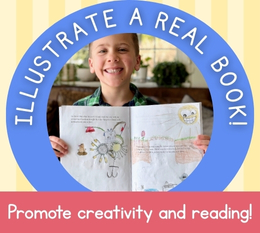The Old Schoolhouse® Product & Curriculum Reviews
With so many products available we often need a little help in making our curriculum choices. The Old Schoolhouse® Magazine family understands because we are in the same boat! Do you need more information on a product before you buy? With over 5,500 products listed in 52 easy-to-use categories, much of the information you need to know is only a click away! Let our reviewer-families help yours.
Typesy Homeschool Review by Jodi Galland
eReflect Inc3651 Lindell Rd. Suite D1104
Las Vegas, NV 89103
https://www.ereflect.com
https://www.typesy.com/homeschool
I had been researching typing programs for several months when the opportunity to review Typesy Homeschool arrived. eReflect Inc. has done a wonderful job presenting all the important skills necessary for keyboarding while keeping my students' attention. I was provided with the Typesy Homeschool Big Family subscription which includes accounts for thirteen people, ten student accounts and three parent-admin accounts, with five full years of access.
There were a few problems with some of the programs I investigated, but Typesy has eliminated the things I found concerning across my search. Typesy has no ads or distracting pop-ups. There are no crazy characters singing songs. All my student accounts stay synchronized across any devices they may use. We did not need to install any software that might become outdated. Typesy is not a dry, boring book nor does it have a monotone instructor. In fact, we are finding it to be both instructive and enjoyable. My children ask to use it, even sometimes on weekends.
Typesy Homeschool is the same premium instruction provided to many public and private schools. This program is common core aligned for those who need to meet those requirements. If you have no need of common core curriculum for reporting or record keeping, do not worry, this relationship to the standards will not alter your experience with Typesy.
Presently, typing ability is an incredibly important skill. Many things we have previously done with pen and paper, now require technology. While I would not suspend handwriting training for my children, I see a need for keyboarding skills across many of the subjects I require of my children. Keyboarding is especially invaluable for our language arts programs. I employ it in spelling where I like to have several ways for the boys (ages 14, 12, and seven) to practice spelling. Typing and ASL fingerspelling are just two examples of techniques we use to get those circuits connecting in their brains. Another valuable use is for storytelling and reports. It is certainly much easier and less frustrating when one can hit the backspace key or place a cursor and retype where necessary. No one wants to rewrite a paper each time it is edited.
Typesy consists of over 1,600 lessons. As students progress through the lessons, Typesy tracks goals, ensuring each child learns every section of the keyboard and is improving speed and accuracy over time. The program uses a combination of short video instruction, keying practice, and games to advance the students. There are between 21 and 25 levels to master each row of keys. Each level has many lessons and activities within it. Students watch a video and begin typing practice. They are then allowed to play various games that reinforce what they have learned. Shift keys, punctuation, numbers, and symbols follow with similar, though fewer, lesson plans. Lessons can be repeated many times and games can be added for variation.
My boys have really enjoyed the fun games. While the quality is improved, they remind me of some of the popular arcade games of my teen years. There are 17 games to choose from, including Type Man, which I am sure you can picture if you think about it, and Falling Words. These games are specifically created to help improve speed and accuracy as well as overall keyboarding abilities.
From my students' dashboards, we can see various statistics broken into 14 different types of displays. I can see the usual compilations of data, such as typing speed and accuracy, but even more interesting are the charts displaying how the student spent his time using the lessons and games. There is also a keyboard knowledge heat map which shows what proportion of the keyboard a student has learned by using a color gradation chart from red, through orange, yellow, and to green for proficiency.
Once goals for the classroom are set, individual goals are difficult to edit. I thought it would be easier for my youngest to move through the entire keyboard once at a slower rate, rather than expect him to stay in the left side of the home row until he reached the speed and accuracy level required to move to the right side of the home row. Since we have five years of access before we need to renew, my plan was to lower his speed goal and help him progress across the keyboard once before increasing his goals. Unfortunately, once the accounts were added, I could notfind the area to edit his goals. I reached out to Typesy and was told “editing a specific student's goal has to be done in the actual user account.” I did not like the idea that the boys would have access to that. Yet, when I tried to find the area to edit those goals from his account, I could notfind it. The only other option is to set up a separate class for that child and give that class a different set of goals. That was the only issue I have had with Typesy Homeschool.
Using Typesy Homeschool has been a breeze. They can create their own avatars and earn points while completing their work which they thought was very cool. Each child has his own login. He simply signs in to his account, selects courses or play from the dashboard, and begins the day's lesson. The games know what level each child is on and reinforces that section of the keyboard automatically. One of my children must be told to do math first, otherwise, he would spend an hour on Typesy and never get to his math lessons. I love programs that engage like that!
For me, tracking progress is a snap. From the admin area, I can check on each child and see when they last logged in, their speed and accuracy, and typing competency. While the statistics section is interesting, I like the progress tab.That area shows me exactly how much of the program, each lesson, and the levels below that have been completed or are in progress.
With keyboarding skills, our children will be ready to succeed when they are completing computer-based testing, are in college, and join the workforce. My family really appreciates and enjoys this terrific keyboarding program.
Typesy Homeschool Big Family costs $97 for 5 years of access. Typesy is also available as an individual download, or as a smaller homeschool family and homeschool co-op sized subscriptions. Typesy has a twelve-month money back guarantee.
-Product review by Jodi Galland, The Old Schoolhouse® Magazine, LLC, April 2019
Do you want to get the word out about your product or service to the homeschool community? Email the TOS Advertising & Sales Director, and share a little about what you´d like showcased, and we can help with that! Also, check out the magazine’s media kit and rate card at www.Homeschool.Market.