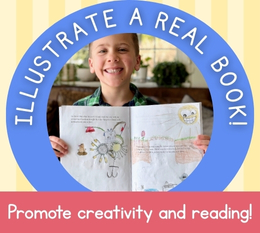The Old Schoolhouse® Product & Curriculum Reviews
With so many products available we often need a little help in making our curriculum choices. The Old Schoolhouse® Magazine family understands because we are in the same boat! Do you need more information on a product before you buy? With over 5,500 products listed in 52 easy-to-use categories, much of the information you need to know is only a click away! Let our reviewer-families help yours.
Digital Creator Suite Review by Rheea Hermoso-Prudente
Freshi Learning OnlinePhone: 1.800.250.9133
P.O. Box 802601
Santa Clarita, CA 91380
https://www.freshilearningonline.com/
Freshi Learning Online, or FLO (pronounced “fresh-eye” and “flow”) is an online interactive learning platform that offers a variety of digital media courses for Grades K-12. The Digital Creator Suite (DCS) is their curriculum that bundles four popular courses: scriptwriting, web design, game design, and digital filmmaking.
Each course is broken down into lessons that tackle specific topics, like the lesson on ‘Enemies and Helpers’ in the Game Design with Sploder course, or ‘Getting Your Shots – Basic’ in the Digital Filmmaking course. All lessons are taught through videos, which run from a minute to 17 minutes or so, depending on the lesson. Some lessons feature quizzes, though these are optional. Other lessons also have downloadable assets—files that you will need to do the exercises in the lessons. Both quizzes and assets are found via clickable buttons below the video.
The great thing about the courses in DCS is that the lessons use open source software, so there is no need to buy anything to create the projects. Game Design uses Sploder and Scratch; Web Design uses Wordpress; Scriptwriting uses the free version of WriterDuet; and Digital Filmmaking uses Windows Live Movie Maker, which comes free with Windows (Mac users use iMovie). Do note that the free versions are web-based, so you will need to be online to use the apps. After each course, you should have a basic, finished project—a game, a website, a script, or a movie.
FLO recommends that you go through the video lessons at least once before trying to do the exercises. My 11-year old daughter, Raine, however, finds it easier to pause the video and do the steps as she follows along each lesson.
The videos are well-produced, with clean backgrounds and excellent audio. However, it is the teachers in the videos that make the lessons really fly. The teachers—we’ve had Matt, Jason, and Amber—present the lessons conversationally, and sometimes, they’re funny (Matt is my favorite; he’s quite the ham). They speak clearly with no stuttering or use of umms, ahs or any verbal fillers, appear very polished, and project very well. Some courses like screenwriting and filmmaking courses are presented with more flair and more teacher face time, while the game design ones are straightforward with all screenshots and desktop videos.
Raine focused on Web Design and Game Design (I’m the one excited about filmmaking and screenwriting, and I have been plodding through the courses, one lesson every week or so). The lessons are easy to understand, and anything technical is broken down into simpler terms. Raine was able to get her Wordpress website up and running in a day, and the games went up as she went through the lessons. My 7-year old daughter, Breeze, was captivated by the Game Design course, and she went through it as well. Now both girls have challenging but fun games in which I always die (although I am a sucky gamer).
You can purchase 365-day access to DCS for only $49. The rest of the individual courses are $79 each. There are quite a lot of choices: Video Game Design, Web Design, Digital Filmmaking, 3D Animation, Stop Motion Animation, Digital Animation, Scriptwriting, Digital Comic Book Creation, Digital Music, Chromebook Companion, and Introduction to Coding. You can also get access to all the courses for only $299.
I’m not quite sure why the DCS bundle costs significantly less. Perhaps DCS is more of a sampler course? The single Game Design course, for example, includes extended lessons and uses a different software (which you may need to purchase). But as an introduction to digital media, you can’t go wrong with that price.
Raine would love to take the Coding course next, and perhaps Stop Motion Animation. We enjoyed DCS and look forward to learning more from FLO.
- Product review by Rheea Hermoso-Prudente, The Old Schoolhouse® Magazine, LLC, May, 2018
Do you want to get the word out about your product or service to the homeschool community? Email the TOS Advertising & Sales Director, and share a little about what you´d like showcased, and we can help with that! Also, check out the magazine’s media kit and rate card at www.Homeschool.Market.