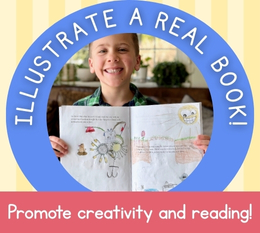The Old Schoolhouse® Product & Curriculum Reviews
With so many products available we often need a little help in making our curriculum choices. The Old Schoolhouse® Magazine family understands because we are in the same boat! Do you need more information on a product before you buy? With over 5,500 products listed in 52 easy-to-use categories, much of the information you need to know is only a click away! Let our reviewer-families help yours.
The Animation Course, Level 1 Review by Deborah Burt
Chad StewartThe Animation Course
1 (661) 755-5775
21008 N Panorama Road
Colbert, WA 99005
http://www.theanimcourse.com/
My 16-year-old son Micah was thrilled when we were given the chance to review the one-semester class, The Animation Course (TAC) Level 1. TAC Level 1 was created to help homeschooling students ages 11 to 18 learn, not only how to simply animate digital drawings, but rather how to breathe life into them. Students attend an online class for 12 weeks, learning the history and principles of animation and submitting their own work for detailed review and grading by a professional animator. The course is available from The Animation Course’s website for $300.
Chad Stewart, the instructor of TAC Level 1, worked as a professional animator for 26 years. Mr. Stewart has worked on several major feature films, including Tarzan and The Polar Express, with both hand-drawn and computer-generated animation. A homeschooling dad of eight, Mr. Stewart is now sharing his vast knowledge of drawing and animation with children through The Animation Course’s online forum.
To participate in the program, students must have access to a computer with internet. Students must also have animation software downloaded to their home computers. Mr. Stewart recommends three choices: Pencil, DiCel FlipBook, or AutoDesk Maya. Pencil is available for free as a digital download and involves 2D animation. FlipBook is similar to Pencil but easier to use and has more capabilities. Depending upon which edition you buy, the cost for Flipbook varies. (Students of TAC Level 1 were offered a coupon code to purchase FlipBook at a discount.) Maya is available for free online and involves 3D animation. Students interested in Pencil or FlipBook should have a tablet and stylus, as drawing at the level needed for this class is too difficult with a mouse. Students using Maya would not necessarily require a tablet and stylus. Mr. Stewart provides extensive tutorials for each assignment in these three recommended programs. Students are welcome to use other animation programs of their choosing, although they will not have the extra step-by-step tutorials available to them. My son Micah already had Photoshop on our computer, and because he is very familiar and comfortable with it, chose to use it to complete his work.
TAC, Level 1 utilizes the 12 principles of animation which were described by Disney animators Ollie Johnston and Frank Thomas in their book The Illusion of Life. Mr. Stewart takes a principle or two to focus upon during class time each week, allowing the students to spend the following week applying that principle to their projects. Per the class description, assignments should take approximately 3-5 hours a week, with four completed animation projects due over the semester.
Micah has currently completed through Week 7 of TAC Level 1. Following is a course overview, with explanations of topics covered in the weeks Micah has already finished and simple titles for the weeks he has not yet attended:
Week 1 -
Introduction to The Animation Course - This week is utilized as a test-run for students to try out their software and confirm their ability to turn in assignments digitally to the professor.
Week 2 -
Squash and Stretch - Students learn how animators use exaggerated movement to cause cartoons to look more appealing.
Assignment: Animate a bouncing ball.
Week 3 -
Anticipation - The principle this week is focused upon using pre-movement of an animated object to set the audience up for the action that follows.
Assignment: Finalize the bouncing ball animation.
Week 4 -
Software Training - This week, the professor spends much of class time looking at the history of animation, as well as giving tips in how to use character rigs in Maya and providing direction with other software.
Assignment: Animate a character who is waving.
Week 5 -
Pose to Pose/Straight Ahead Animation -This lesson of TAC teaches students two foundational approaches to execute an animation scene, giving extensive examples of each in popular feature films as well as explaining how and when the two approaches are best used.
Assignment: Finalize WC assignment
Week 6 -
Timing and Spacing - This week, students learn how to include and demonstrate more accurate length of action of characters in animation.
Assignment: Send in voice recording for future lip syncing animation.
Week 7 -
Solid Drawing/Spacing/Staging - The principles of animation in this week’s class addressed balance, volume, and weight of characters, as well as how to situate them into a scene in a way that is pleasing to the eye.
Assignment: Create a lip sync animation.
Week 8 -
Exaggeration
Assignment: Finalize lip sync animation.
Week 9 -
Arcs
Assignment: Begin “curious character” animation.
Week 10 -
Slow in/Slow Out
Assignment: Continue to work on “curious character” animation.
Week 11 -
Overlapping Action and Primary/Secondary Animation
Assignment: Finalize “curious character” animation
Week 12 -
Appeal
The TAC virtual classroom is held once a week, for approximately one hour. Students login online, using the web-conferencing platform Adobe Connect. Mr. Stewart appears in the right-hand corner of their screens, via webcam. Students may enable microphones or type their thoughts and questions into the chat box. A big box in the middle of the screen enables students to view the visual aids for class: sometimes Mr. Stewart’s own computer screen, other times video clip examples. Each meeting follows a similar format. The first few minutes are spent greeting one another, taking care of “housekeeping” issues (reminding students of assignments or software particulars, etc.), and viewing each of the classmates’ work as a group. Next, Mr. Stewart introduces the principle of the week. Mr. Stewart next spends about 15-30 minutes walking students through the history of animation in light of this particular principle, showing movie clips and other examples of this principle in action. Next, he spends about 15 minutes demonstrating the principle in real time by animating in FlipBook while the students observe. Next, either a new assignment is given, or the students are encouraged to apply the new principle to their current work in progress. Finally, the last 10-15 minutes of class are spent answering students’ questions and ensuring that they understand how to apply the new information to their projects.
During the week between classes, Micah has spent about 1-6 hours working on his animations. The work has become increasingly more difficult and time-consuming throughout the semester, however more complicated assignments are given greater lengths of time to complete. Micah already knows Photoshop well, and has been applying what he is learning in class to his handiwork there. However, for new students, or students learning a new software, the professor’s in-depth tutorials for each assignment demonstrating how to complete the various projects in Pencil/FlipBook and Maya are invaluable. Even though Micah has not been using one of these recommended programs, we viewed a few of these tutorials and found them to be very comprehensive. The professor records his computer screen while working on the assignments in the various software, allowing students to follow along step-by-step. Beginners will feel empowered to learn these animation programs along with the principles of animation.
Assignments are turned in digitally each week, reviewed by an animator (for Micah’s class, this animator is another staff member and not Mr. Stewart), and returned to students. After students read through the comments and suggestions regarding their work, they turn in the assignments again and receive a final grade on each project. With parents’ permission, final work is shared on The Animation Course’s Facebook page. What a delight to look through the variety of work showcased there!
TAC Level 1 is recommended for students ages 11 to 18. Because the teacher is a homeschool dad and class is offered during the middle of week during school hours, this course tends to draw homeschooling students. However, Micah mentioned that there were a few students in attendance from foreign countries! The classes are set up lecture/demonstration style, however they are very interactive. The professor is the main speaker and controls what is seen on the screen, however students are able to communicate via typing or microphone. TAC Level 1 is geared toward visual learners, as animation is a visual medium and necessitates examples you can see to understand. As an elective, this class would work for homeschoolers used to any type of homeschooling - unschooling, classically-educating, and textbook-learning alike. Although $300 is quite a bit of money, having an experienced, expert teacher, being able to submit one’s work to a professional animator for review, and having the accountability of weekly classes and due dates for assignments makes the class worth the expense.
Micah has been enjoying TAC Level 1. He has been impressed not only with the level of skill of the professor but also with his kindness and thoughtfulness. Mr. Stewart does an incredible job listening carefully to and addressing the questions of the students, making them feel heard and understood. At times, this careful listening made Micah feel impatient when he was ready to move on to new material, but it showed him how important the individual students are to this company. Micah’s only complaint about this course was that many of the fellow students in his class were much younger than himself. It did not hurt the educational quality of the class at all, but he would have liked to have been in a group with more “mature” peers. His suggestion would be to break the classes into age groups such as 11-13 and 14-18.
Overall, both Micah and myself have been delighted with TAC Level 1. Although I personally do not have an interest in trying my hand at animation, I have thoroughly enjoyed learning about its history and how much work goes into animation! The whole process is intriguing and interesting. Micah is interested in animation as a career. TAC Level 1 has been an amazing way for him to learn more about the art of animation from a godly role model.
—Product review by Deborah Burt, The Old Schoolhouse® Magazine, LLC, November, 2016
Do you want to get the word out about your product or service to the homeschool community? Email the TOS Advertising & Sales Director, and share a little about what you´d like showcased, and we can help with that! Also, check out the magazine’s media kit and rate card at www.Homeschool.Market.