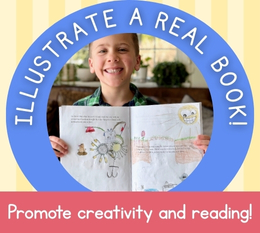The Old Schoolhouse® Product & Curriculum Reviews
With so many products available we often need a little help in making our curriculum choices. The Old Schoolhouse® Magazine family understands because we are in the same boat! Do you need more information on a product before you buy? With over 5,500 products listed in 52 easy-to-use categories, much of the information you need to know is only a click away! Let our reviewer-families help yours.
Kirkwood Education Online Review by Melissa Williamson and Becca Carroll
Kirkwood Educational Centerhttps://kirkwoodeducationonline.com/
Our typical mode of homeschooling is more focused on books and creative endeavors, so my three girls—ages 12, 10, and 7—were excited to try an online approach. They have some friends who use online curriculum and always love working online when they have the opportunity.
Kirkwood Educational Center has created Kirkwood Education Online, a subscription-based curriculum for preschool through elementary. Subjects include language arts, mathematics, Bible, and some science and history. The unique feature of this curriculum as opposed to many others which I have reviewed is the goal to continue to include the parents in the educational process. Many online programs are completely independent from parents except to check grades. Kirkwood intentionally includes times for the parent to be a part of the student’s education.
Parents create unique accounts for each student so they can have their own personal course of study. I liked that I could choose where to place my girls and could easily adjust which courses and levels through which to work. I found this incredibly helpful for my youngest who is officially rising into second grade but working at a much higher level. I honestly wasn’t sure where to place her at first, and it took some adjustment for us to get it right.
I also very much appreciate the printable workbooks included as part of the classes. One of my hesitations with online coursework is the constant use of technology. Technology is valuable, but I do not care for it as the only means of learning for my children. Having the printable workbooks was a great way to have the best of both worlds.
The student summaries are incredibly helpful and informative. I can see not only exactly what each of the girls has completed, but specifically at what time they worked. This can be beneficial for determining the best time for an individual student’s learning. Some kids learn better later in the day, and some do early in the morning. This could be a great tool to determine the best time for each of your children to learn most effectively.
The summaries also provide information about how much of each unit is complete and what the percentage of comprehension is. You will not see which questions specifically are incorrect, but this is because students should be completing their written work first in the workbook, and this is where you will check for correctness. At a glance, you will know what areas your student may need to go over again.
The videos and voiceovers are gentle and encouraging. I like that when there was an incorrect answer, the student was just encouraged to try again without being made to feel badly. There were a few times when I found my youngest actually did know a correct answer but was spelling a word wrong. I was glad for these moments because it gave me opportunity to explain that we need to know how to express the correct answers in the correct way. I have tried to teach my girls this already, but it’s so good to have it reinforced!
The only thing my girls found frustrating was the pacing of the lessons. Sometimes they felt a bit slow and took too long with the explanation. This could be because they are not used to an online style of learning. They also sometimes felt there were too many practice problems before moving on to a new part of instruction. My opinion is it never hurts to have more practice!
I think the thing I appreciated most about Kirkwood Education Online is that at the end of every lesson the students are encouraged with phrases like, “I’m proud of you.” This is a very rare thing in my experience with online education. I love knowing they are being encouraged in a way similar to my own teaching style. This was definitely an unexpected surprise.
Kirkwood Education Online is a great fit for those looking for an online course of study for elementary students. It is easy to set up, easy to use, and a wonderful pairing of online and printable work which also encourages parental involvement in the learning process.
-Product review by Melissa Williamson, The Old Schoolhouse® Magazine, LLC, September, 2017
Another Reviewer’s Perspective:
Kirkwood Education Online is a Christian-based, and mostly online, learning program for children in age from preschool and on through elementary grades. While the lessons are online, there are workbooks that correspond with them. These can either be purchased through the Kirkwood bookstore or downloaded within the website in PDF format. The PDF workbooks are provided at no extra charge. The Kirkwood program covers Math, Reading, Language Arts, Writing, Pre-Foundational Skills (such as learning words), and Foundational Skills (including learning numbers, capital and lower-case letters, and letter sounds). The cost of Kirkwood Education Online varies according to the plan you choose. For one student, the cost is $25 per month. The Small Family Plan for 2-3 students is $40 per month. The Large Family Plan for 4-5 students is $50 per month. There are two Tutorial Plans, which include one subject per student. For one student, the cost is $15 per month, and the Family Plan is $25 per month.
Students are given the opportunity to earn six different Character Development Awards. These recognize students’ improvements and responsibilities. The awards in order are Good Worker Award, Super Worker Award, Super Student Award, Responsible Student Award, Outstanding Student Award, and the Excellence in Education Award. Parents will print and present each award as they are earned. We all know that children love to be recognized for their efforts!
Once logged into your account, you are taken to a dashboard. You’ll see all of your enrolled students here. This is where you can personalize your student’s online experience. The Lab Settings button allows you to set which days per week each student works, along with how many labs are assigned each day and how long students have to complete labs. Students can do as many labs as they want until their time runs out. The Learning Schedule button shows which subjects students will be working on each day, and in what order they will be worked. You can also change the subject order if desired, and the schedule may change as your student advances. You’ll be notified when this occurs. The Goal Setting button allows students to set goals for the number of labs they want to complete. This will help to advance their Character Level that I mentioned earlier. The Records button shows a summary for each student. You’ll see their Character Level, number of labs completed, how many work units have been earned, average units in lab, and their lab goals. You’ll also see comprehension for each subject, and how much work is completed. You will also log in your student from the dashboard.
Once your student is logged in, there are options to download the workbooks, log out, or start your labs for the day. When the lesson begins to load, you may see icons on the left for checking completed workbook pages, or for a daily Bible Lesson. Lessons are in the order in which they are listed in the Learning Schedule section of the dashboard. Lessons are presented in video or slide format and are narrated by William Kirkwood.
In the vocabulary and spelling lessons, students will learn words and how to sound them out, as well as their spelling and definition. Students have the option to have the words repeated if necessary. Students will advance to the next slide by clicking Mr. Pencil. Mr. Pencil is, you guessed it, a pencil! He wears a graduation gown and cap. In this portion, if students misspell words then it is repeated and they are given another chance to spell it correctly. Immediate feedback is given whether the word is spelled correctly or not. At the end of the vocabulary lesson, students will have a spelling quiz of the words learned that lesson. Some words will be proper names and have capital letters. There are five words per lesson. After a lesson is complete, students automatically move onto the next lesson. If it’s a workbook lesson, students are shown which book and page number to go to. Parents must check workbook pages and give credit for them in order for students to receive credit for them.
In the Math portion, Dr. Kirkwood teaches the lesson. Students will also complete corresponding workbooks pages, and complete problems that go along the lessons. As with the vocabulary portion, students are shown which workbook page they need to complete, and parents will need to check their work to give proper credit for it.
The Daily Bible Lessons are short lessons that are also presented in slide format. They pop up within the browser window. The slides are sometimes captioned, and the slides have very colorful pictures. They aren’t more than a few minutes long.
Time with My Teacher is a component of Kirkwood Online that includes parent/student activities that take just a few minutes per day. These exercises are available when labs aren’t being worked, and require the parent password in order to receive access. The exercises cover work that has not been completed at 100% mastery, and will remain listed until they are. The workbooks are comb-bound and excellent quality. The pages inside are nice and thick and are printed on both front and back. The comb binding makes it very easy to write on either side.
Kirkwood Education Online worked very well for us. In fact, we will continue using it beyond the review period. The lessons really aren’t very long at all, so it’s difficult for boredom to set in. Lucas was usually able to use the program on his own. Since we have four children in total, sometimes we have a loud environment, so he would occasionally have difficulty understand what Dr. Kirkwood was saying. I recommend using earphones or a headset in this case. This is a wonderful curriculum for homeschoolers. I’m not sure how or if it would work for public school children since it’s fairly all-inclusive on its own.
The only “con” I can see is that the lessons cannot be paused without exiting out of the entire page. I did notice that there is an Exit button within the Bible lessons, and if you do have to exit out of them, you will restart where you left off the next time you go to the lesson. It would be nice to have pause capabilities for those emergency breaks children always seem to need.
Lucas and I enjoyed using Kirkwood Education Online very much. The lessons are clear and concise and the website is easy to navigate. The cost is comparable to other online programs, and isn’t over-the-top. If I were looking for a curriculum that covered multiple subjects in one location, I would definitely spring for Kirkwood Education Online.
—Product review by Becca Carroll, The Old Schoolhouse® Magazine, LLC, September, 2015
Do you want to get the word out about your product or service to the homeschool community? Email the TOS Advertising & Sales Director, and share a little about what you´d like showcased, and we can help with that! Also, check out the magazine’s media kit and rate card at www.Homeschool.Market.